Important: Kindly read the Visa Information details on http://www.imraweb.org/visa BEFORE creating your visa letter online.
Create Visa Letter online (if applicable): The participants who have paid their registration fee may create their own Visa Letter online.
Note: You shall NOT be able to see or create a Visa Letter if your submission is not accepted or if you have not registered and paid the conference fee.
How to create Visa Letter online?
Step-1: Go to website http://www.imraweb.org
Step-2: On the right hand side, under the heading “Quick Links”, click on “Login”.
Step-3: Login with your username and password. You may click on “Forgot your Password” if you don’t remember the same.
Step-4: On the right hand side menu, under heading “USER” and your own username, you will find “Create Visa Letter”. Click on this. You will find online “Create Visa Letter” form. Please fill this form accurately and click on “Submit” at the bottom. An online PDF file of the Visa Letter will be created with your details. You may save and print this file for your records. You can re-do this if you have made any errors in this.
Important: Please ensure that you fill in the details accurately. IMRA shall not be responsible if your visa application is rejected due to any error on this.
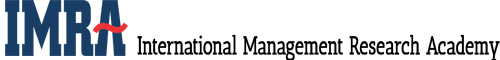
Leave A Comment
You must be logged in to post a comment.